Things to Know Before Purchase:
• Set Correct Price & Duration: Please follow the system's instructions exactly when setting your player's price and duration.
• EA Tax Covered (5%): We'll cover the 5% EA tax, but the coins you spend to buy the player from market aren't included.
• Repeat If Needed: Each player has a limited value, so you can repeat the process multiple times to reach your desired amount.
Step-by-Step Process
1. Please log in to your member account before placing an order, click "FC 26 Coins".
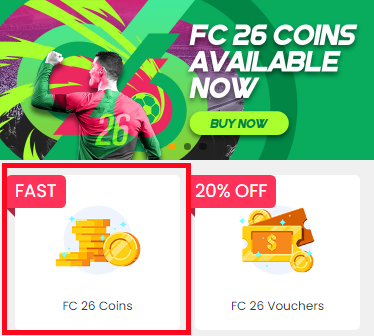
2. Choose your console, enter or select the coins amount you want to buy, then click "BUY NOW".
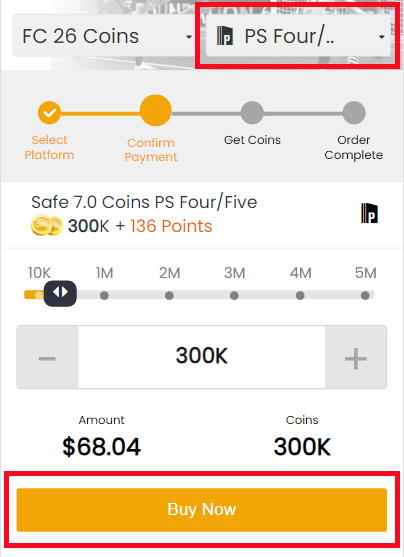
3. Choose the payment method and proceed to CHECKOUT.
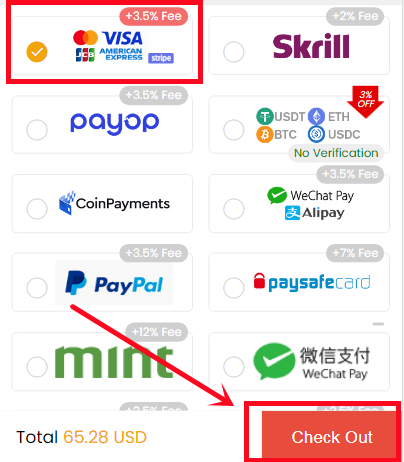
4. Turn to "GET COINS" at bottom of the page, find your order, and click "Get Coins".
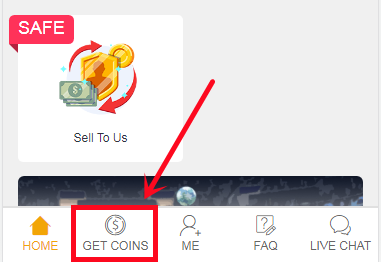
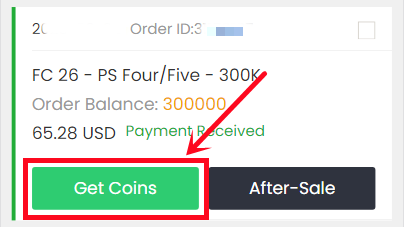
5. Choose Player Auction 7.0 method.
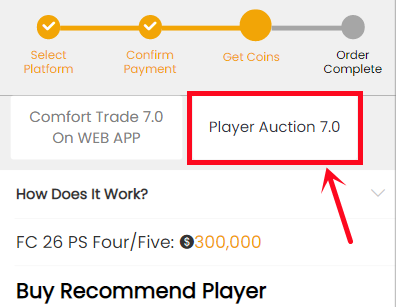
6. Scroll down, type your EA account's current coins amount, click "Search" and get the search condition.
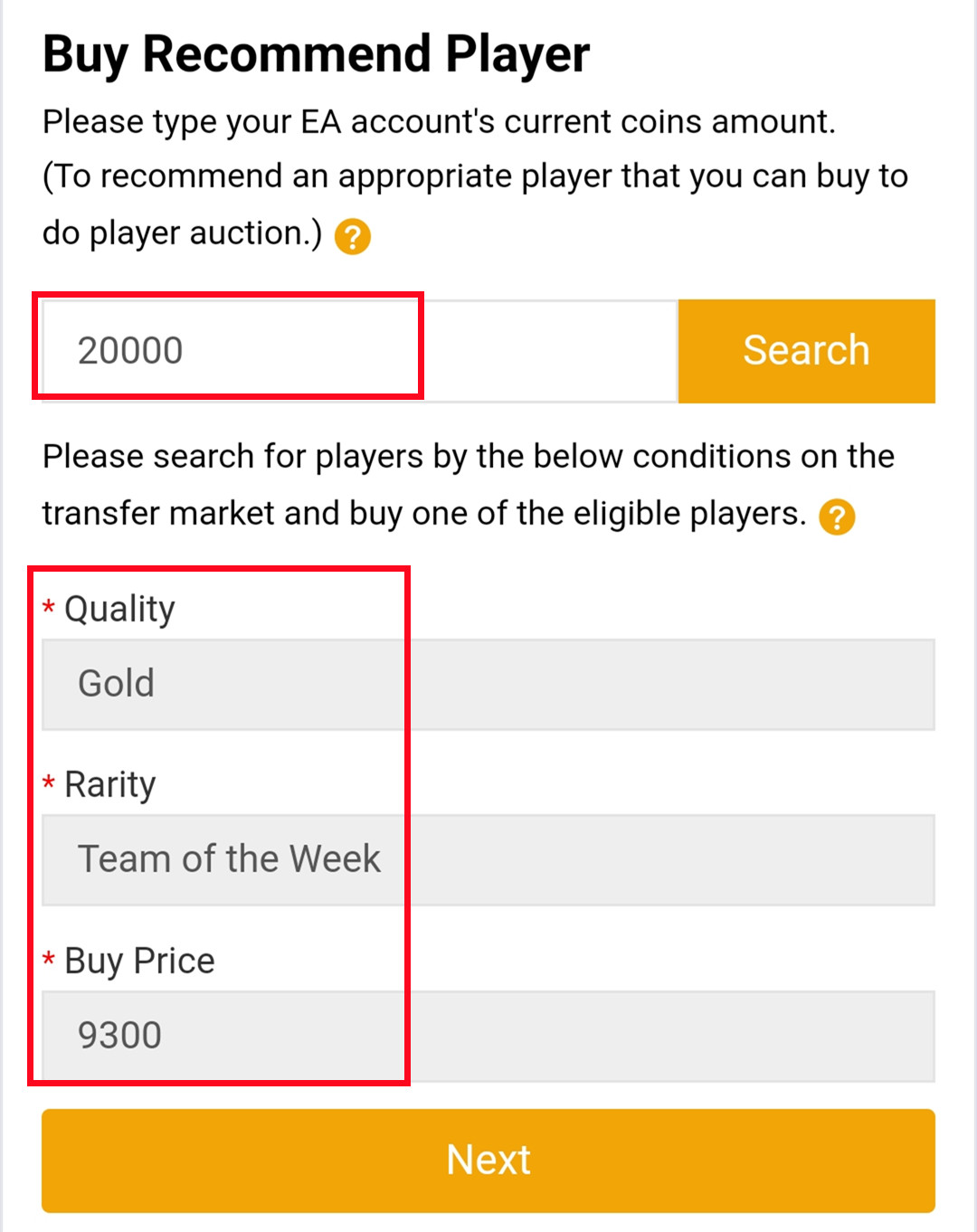
7. Come to the transfer market on EA web app/console, according to the condition, search for players and buy one of the eligible players.
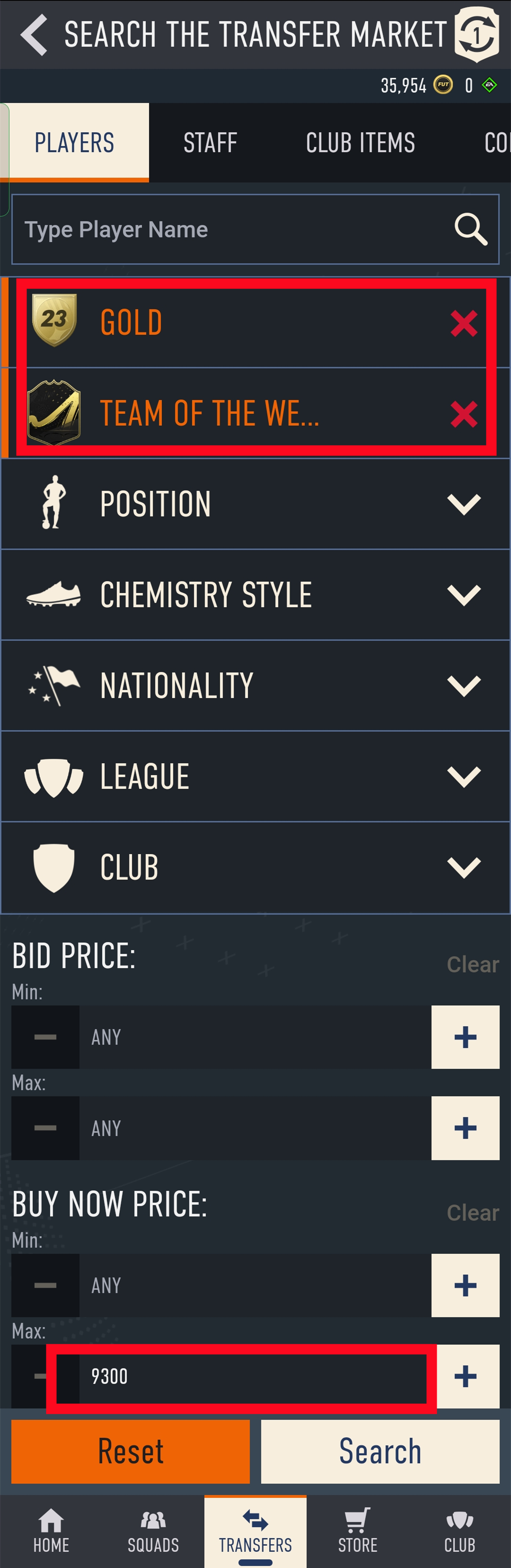
8. Back to Player Auction 7.0 page, click "Next" to next step. You will get the set price for the player.
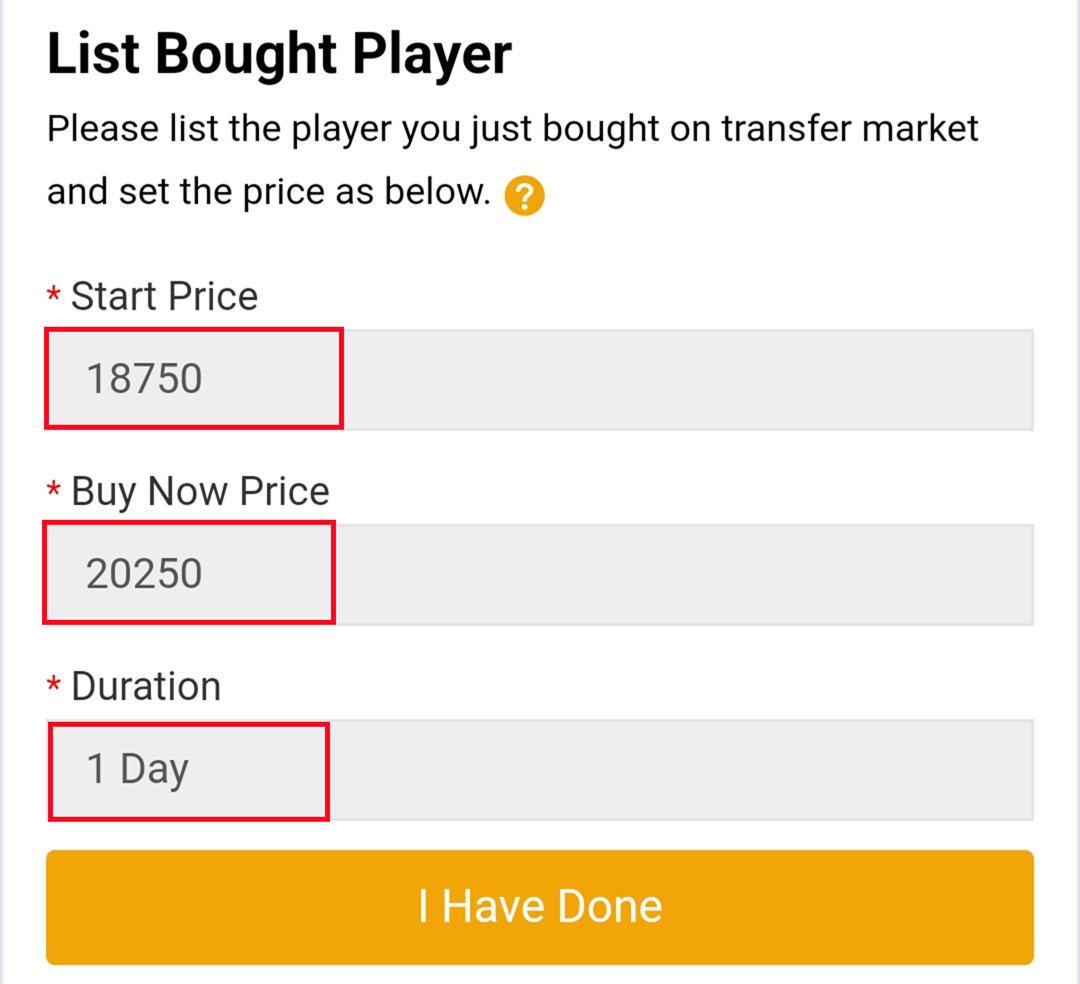
9. Come to EA web app, list your bought player on the transfer market and set the price exactly as per the info provided by us.

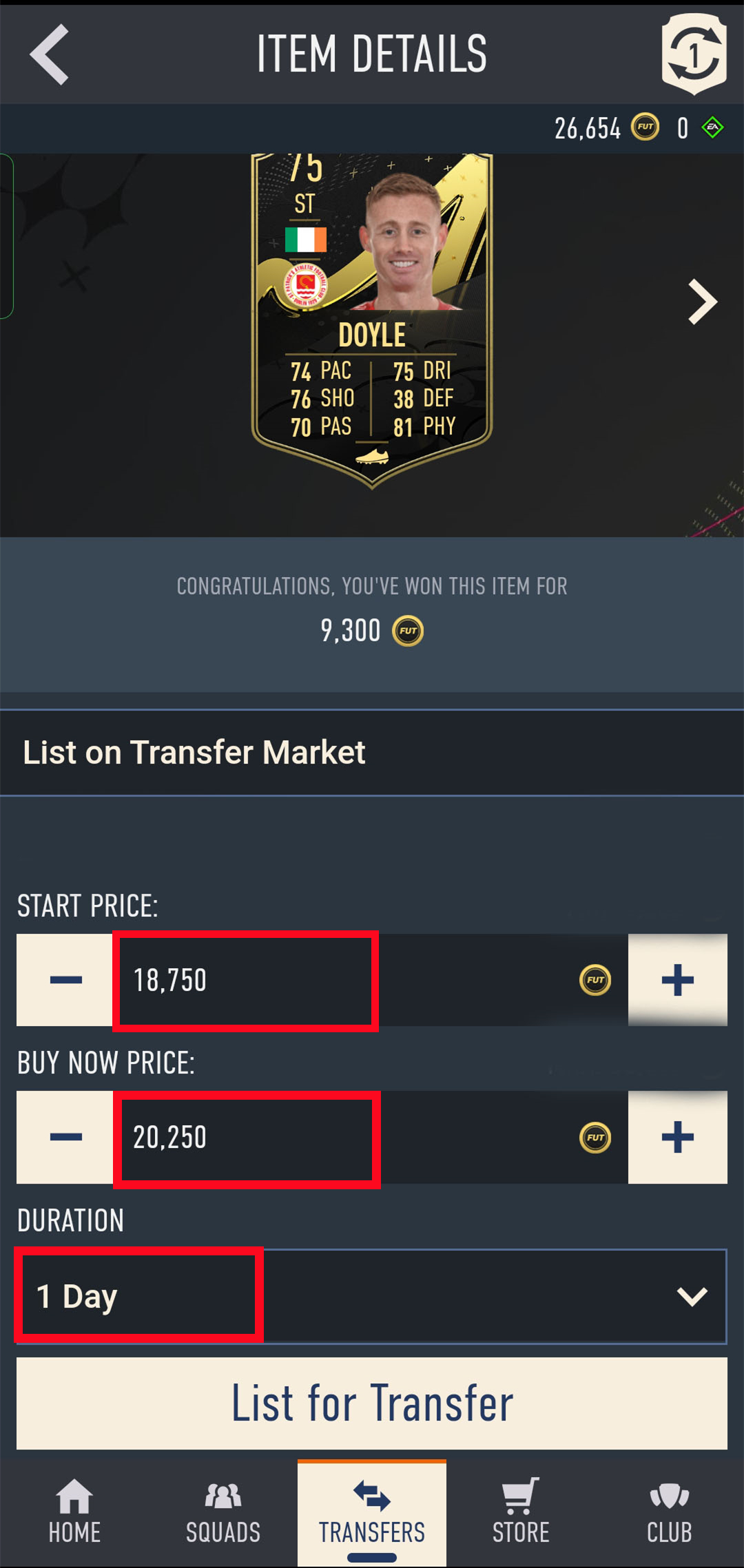
10. Back to Player Auction 7.0 page, click "I Have Done" to next step. Type your listed player's name and select the right one then click "Search".
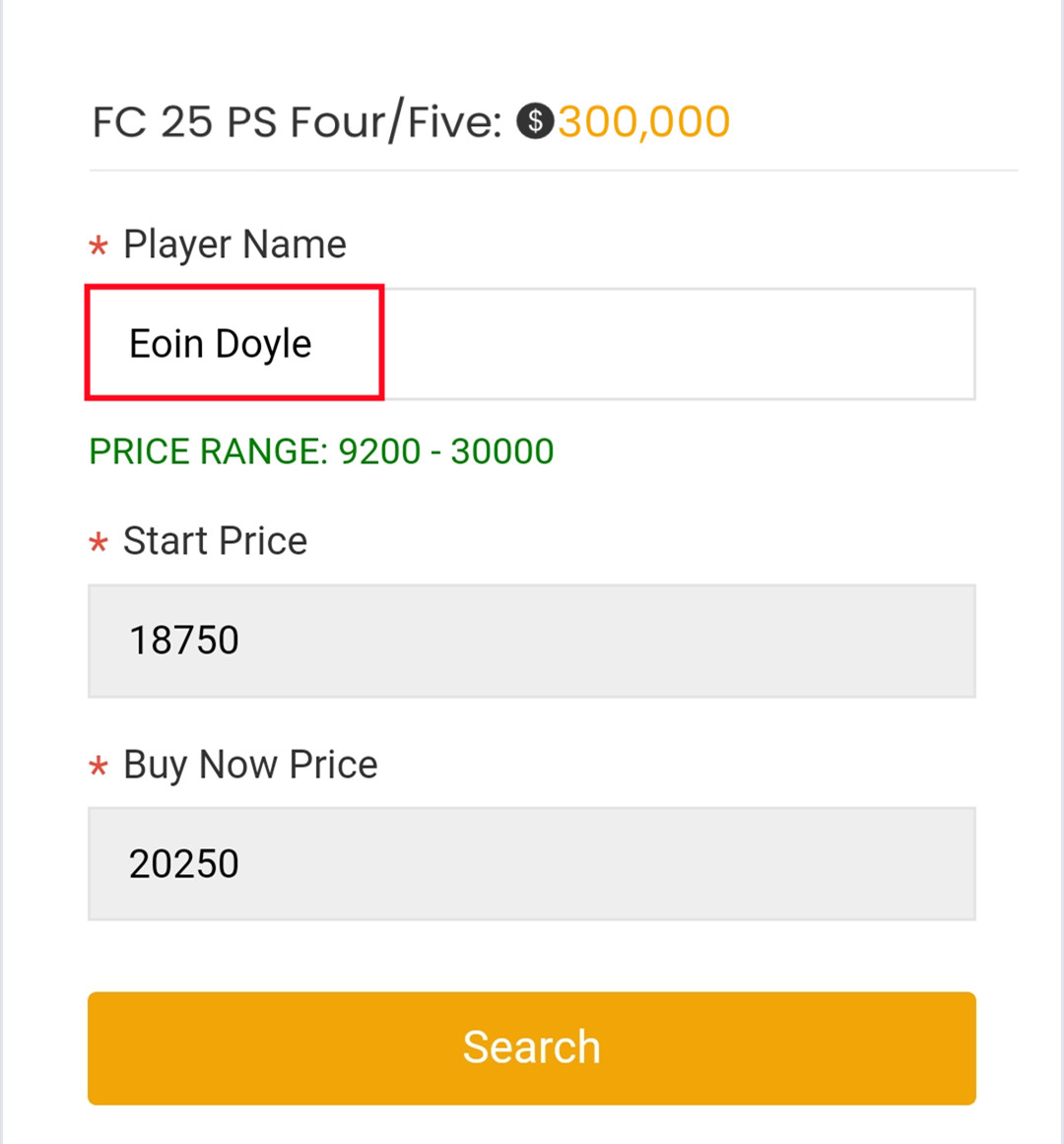
11. Our system will locate player cards automatically. Please confirm and choose the player card listed by you, then click "Buy Now".
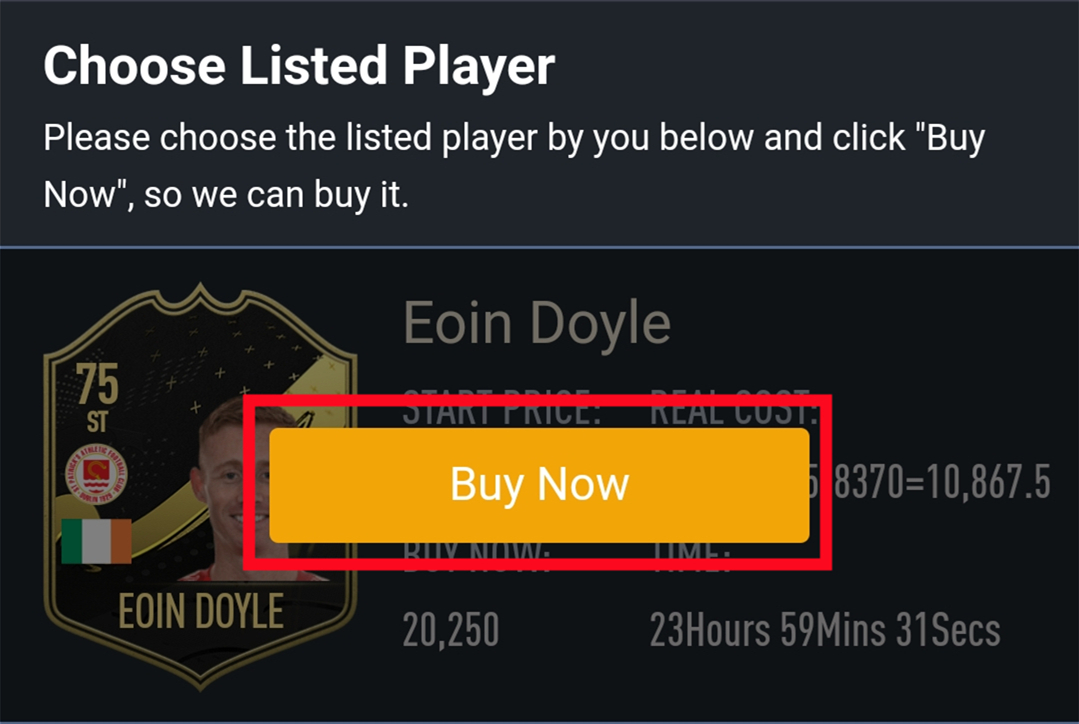
12. Please wait for a while till we buy your player card, then log in to collect your coins. You can repeat this process to withdraw more coins via Player Auction 7.0.